The Overstrand Municipality’s contract with Ontec Home for prepaid electricity vending has come to an end. From 1 July 2025, residents will be able to purchase their prepaid electricity via a new app, branded as SwitchOne Connect.
Most existing vendor outlets across the Overstrand area will remain active, so residents can continue purchasing tokens from where they normally do.
This change will not affect customers who already buy electricity through their banking apps – you can continue to purchase prepaid electricity as usual via all major South African banks.
Please note, this change applies only to Overstrand Municipality customers and does not affect Eskom direct customers.
How to register on the SwitchOne App
Creating your free account takes less than a minute. Simply follow these steps:
Step 1: Go to your App Store or Google Play
Step 2: Search for Switchone Connect
Step 3: Look for the icon labelled SwitchOne Connect
Step 4: Download the app
Step 5: Open the app and tap the Register button
Step 6: Fill in your details: Name, Surname, Email, and choose a password (then confirm it)
Step 7: Sign in using your email and password
Step 8: Click on the Pay/Buy icon
Step 9: Press the ‘+’ (add) sign
Step 10: Add your prepaid meter number (the system will verify the number is correct).
Need help?
If you require any assistance with prepaid vending, please contact the Utilities World helpline on 010 497 6291 or info@utilitiesworld.co.za.