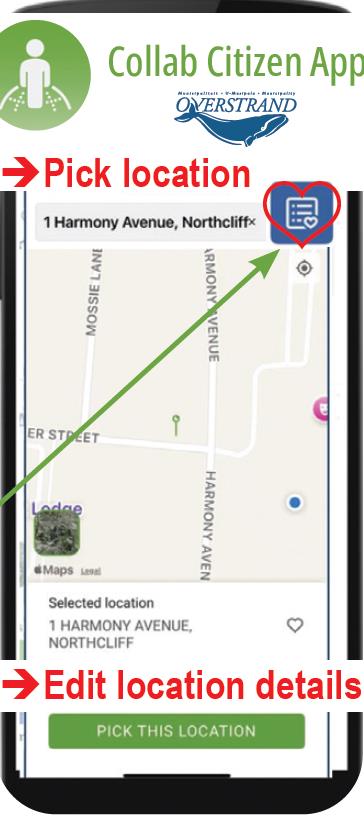The latest version of Overstrand Municipality’s Collab Citizen app (v1.9.46) fixes the issue users had when selecting the precise location for a service request.
With this update, you can now accurately select (pin) a location or change an address. You can even save your address as a favourite. In fact, you can save as many addresses as you like – quite handy when submitting a service request because you simply need to click on the ‘Favourites’ heart shape icon.
This enhancement also streamlines the process of reporting and following up on issues. For example, it could be that someone has already reported the faulty streetlight, pothole or overgrown erf in your street.
Most importantly, it helps to prevent duplicate reports at critical times when municipal resources are stretched to the limit. An example would be during heavy storms when numerous reports are received from more or less the same location that a storm-water drain is overflowing, that a power line is down, that a tree has fallen.
Of course, we do not want to discourage anyone from reporting an issue or a problem. All we ask is that, if at all possible, go to the Collab app first and zoom in to view the green location markers.
These markers will show which issues have already been logged in your area. By tapping on any of these markers and selecting “FOLLOW”, the details of the logged issue will be revealed, simultaneously enabling you to keep abreast of progress made with resolving the matter.
For instructions on how to download and use the latest version of the app, go to www.overstrand.gov.za/overstrand-collab-citizen-app